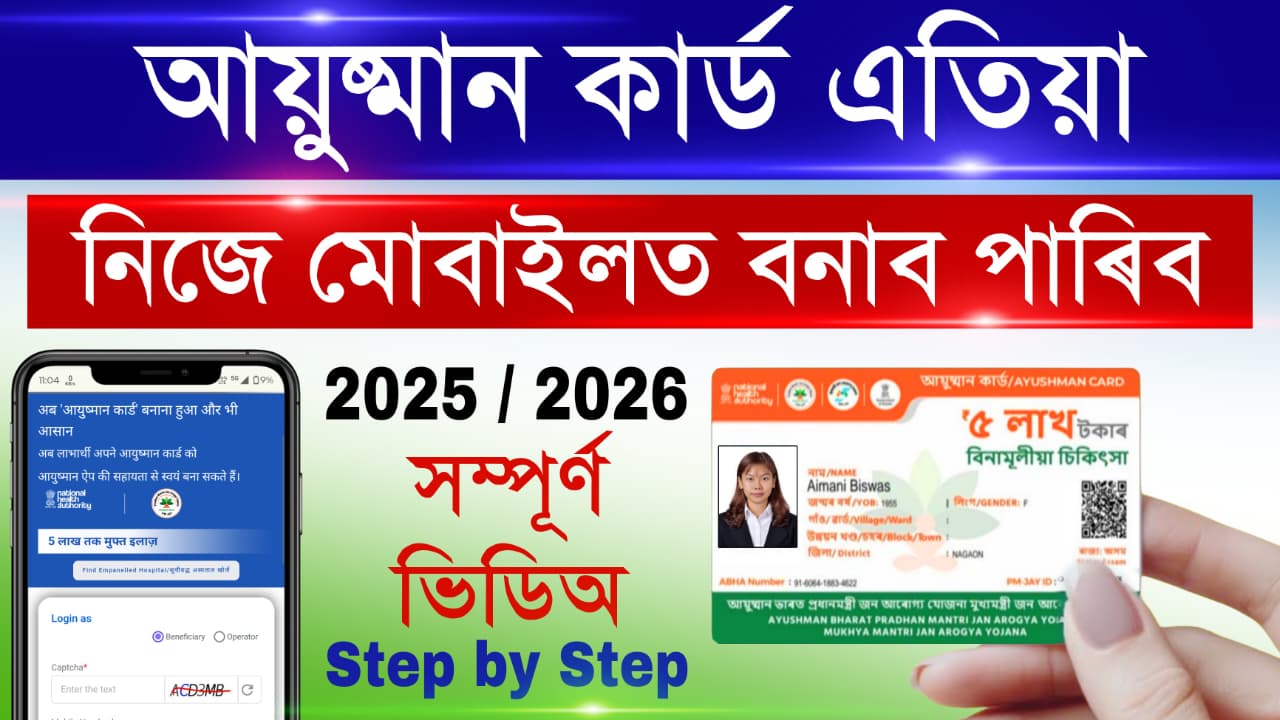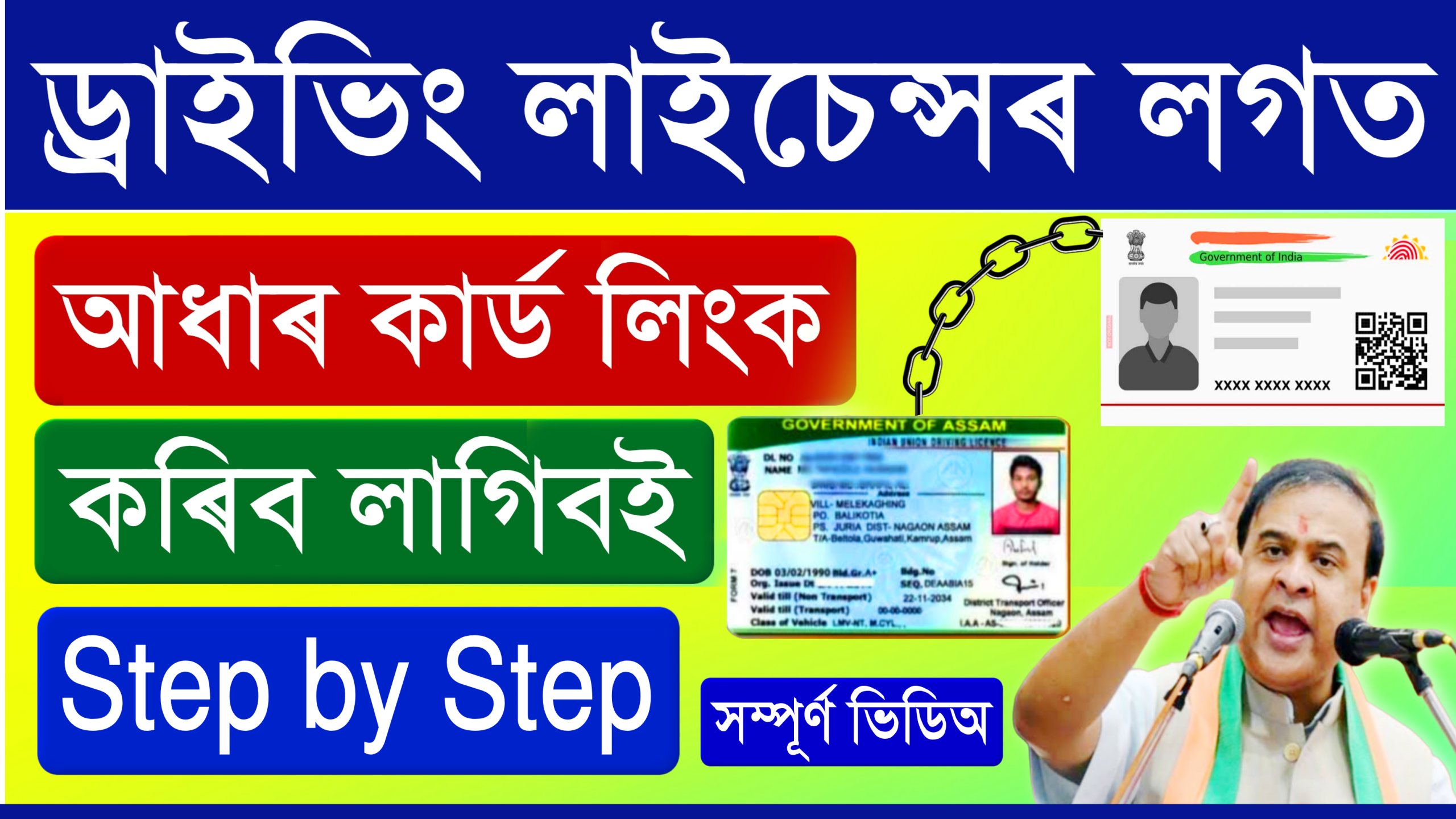Birth Certificate Apply Online in Assam | Apply for Birth Certificate

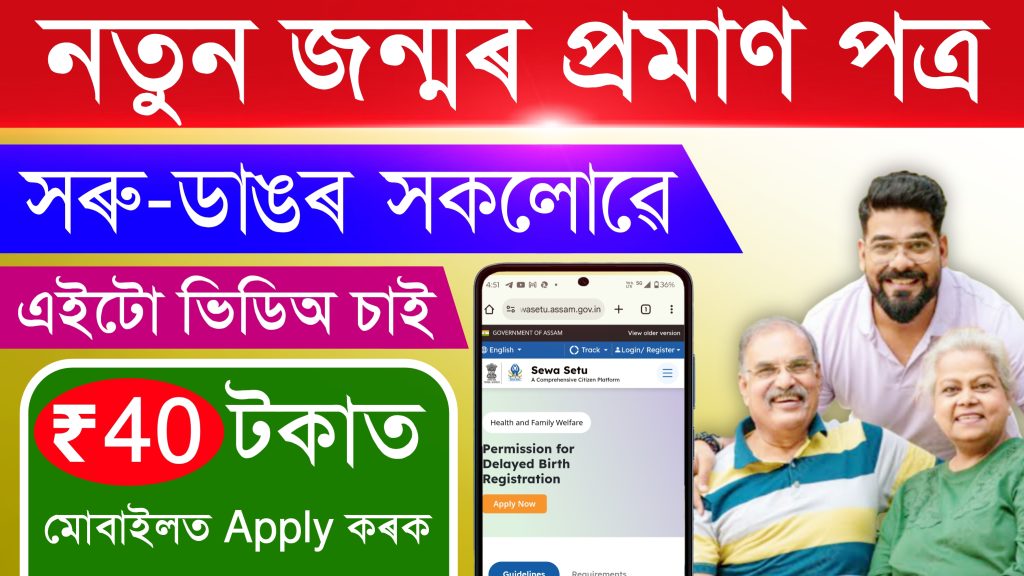
How to Apply for a Birth Certificate Online in Assam
Obtaining a birth certificate is a crucial step in establishing identity and citizenship, especially in India. In Assam, the process has been streamlined to make it easier for residents to apply online. This guide will walk you through the steps to apply for a birth certificate online in Assam.
Step 1: Visit the Official Website
To start the application process, go to the official Assam government website dedicated to birth and death registrations. (Sewa Setu) The site is user-friendly and contains all the necessary information regarding the application process.
Step 2: Registration
If you are a first-time user, you need to register on the portal https://sewasetu.assam.gov.in/ Click on the ‘Register’ option and fill in the required details, such as your name, email address, and mobile number. After completing the registration, verify your account through the email or SMS sent to you.
Step 3: Application Form
Once registered, log in using your credentials. Navigate to the ‘List of Services’ click and select ‘Apply for Birth Certificate / Permission for Delayed Birth Registration’ You will be directed to the online application form..

Application Form For Permission For Delayed Birth Registration
পলমকৈ জন্ম পঞ্জীয়নৰ অনুমতিৰ বাবে আবেদন প্ৰ-পত্ৰ
Fill in the details carefully, including:
- Applicant’s Name/ আবেদনকাৰীৰ নাম*
- Applicant’s Gender/ আবেদনকাৰীৰ লিংগ *
- Mobile Number/ ( মবাইল ) *
- E-Mail/ ই-মেইল
- Relation with New Born/ নৱজাতকৰ লগত সম্বন্ধ *
- PAN No./ পান কাৰ্ড নং
- New Born Details/ নৱজাতকৰ বিৱৰন
- Name of the New Born/ নৱজাতকৰ নাম*
- Date of Birth/ জন্মৰ তাৰিখ *
- New Born Gender/ নৱজাতকৰ লিংগ *
- Father’s Name/ পিতৃৰ নাম*
- Mother’s Name/ মাতৃৰ নাম*
- Place of Birth of the New Born/ নৱজাতকৰ জন্মস্থান *
- Reason for Being Late/ পলম হোৱাৰ কাৰণ *
- Other Details/ অন্যান্য তথ্য
- State/ ৰাজ্য *
- Assam
- Select District/জিলা নিৰ্বাচন কৰক *
- Sub Division/ মহকুমা *
- Circle Office/ চক্ৰ *
- Village/Town/ গাওঁ/চহৰ *
- Select Village
- Pin Code/ পিনক’ড
- Reason for Being Late (পলম হোৱাৰ কাৰণ)

Make sure all information is accurate to avoid delays in processing.
Step 4: Upload Required Documents
Along with the application form, you will need to upload certain documents. Typical requirements include:
- Upload Scanned Copy of the Application Form. (ইউজাৰ ফৰ্মখন সংলগ্ন কৰা)
- Register Hospital Govt./Pvt. Certificate regarding Birth or Age Proof (any) (ব্যক্তিগত বা চৰকাৰী চিকিৎালয়ৰ পৰা জন্ম সম্পর্কে দিয়া প্রমান পত্র নাইবা বয়সৰ প্রমান পত্র)
- School Certificate/Admit Card (for age 6 and above) or parent’s details.স্কুলৰ প্রমান পত্র বা প্রবেশ পত্র (৬ বছৰৰ ঊর্ধৰ বাবে) বা অভিভাৱকৰ বিৱৰণ)
- Affidavit. (শপত নামা)
- Any other document (অন্য নথি)
Ensure that all documents are scanned clearly and uploaded in the required format.
The size of documents to be uploaded at the time of Application submission should not exceed 1 MB and format should be pdf. No other format will be accepted.
Step 5: Payment of Fees
After submitting the application and documents, proceed to the payment section. The fees for obtaining a birth certificate may vary, so check the latest fee structure on the website. Payments can usually be made online through various methods, including credit/debit cards or net banking.
- Statutory charges -Nil/ স্থায়ী মাচুল -নাই
- Service charge -Rs. 30/ সেৱা মাচুল -৩০ টকা
- Printing charge (in case of any printing from PFC) -Rs. 10 Per Page / ছপা খৰচ -প্ৰতি পৃষ্ঠাত ১০ টকা
- Scanning charge (in case documents are scanned in PFC) -Rs. 5 Per page/ স্কেনিং খৰচ -প্ৰতি পৃষ্ঠা ৫ টকা
Step 6: Submit the Application
Once you have filled out the form, uploaded the documents, and made the payment, review all the information for accuracy. Click on the ‘Submit’ button to send your application.
Step 7: Track Your Application
After submission, you will receive an acknowledgment receipt with a unique application number. You can use this number to track the status of your application on the same portal. The status is updated regularly, so keep checking for any updates.
Step 8: Receiving the Birth Certificate
Reason for delayed birth registration
- Lack of awareness: People may not be aware of the requirement to register births or may not know the process.
- Difficulties in accessing services: In remote areas, access to registration facilities might be limited due to lack of infrastructure or transport.
- Absence of a functional civil registration system: Some regions may lack a well-established system for birth registration.
- Natural disasters or emergencies: Unforeseen events can disrupt normal procedures and lead to delays.
- Social or economic factors: Poverty or lack of documentation can also contribute to delayed registration.
If everything is in order, your birth certificate will be processed and issued. The certificate will be delivered within 10 Days of application. You may receive it via email or a physical copy delivered to your address, depending on the options provided at the time of application.
Important Tips
- Ensure that all details are filled accurately to avoid rejections.
- Keep a copy of all documents submitted for your records.
- Familiarize yourself with the local office in case you need to follow up or provide additional information.
By following these steps, applying for a birth certificate online in Assam becomes a straightforward process. This digital approach not only saves time but also enhances efficiency, ensuring that every citizen can secure their essential identity documentation with ease.