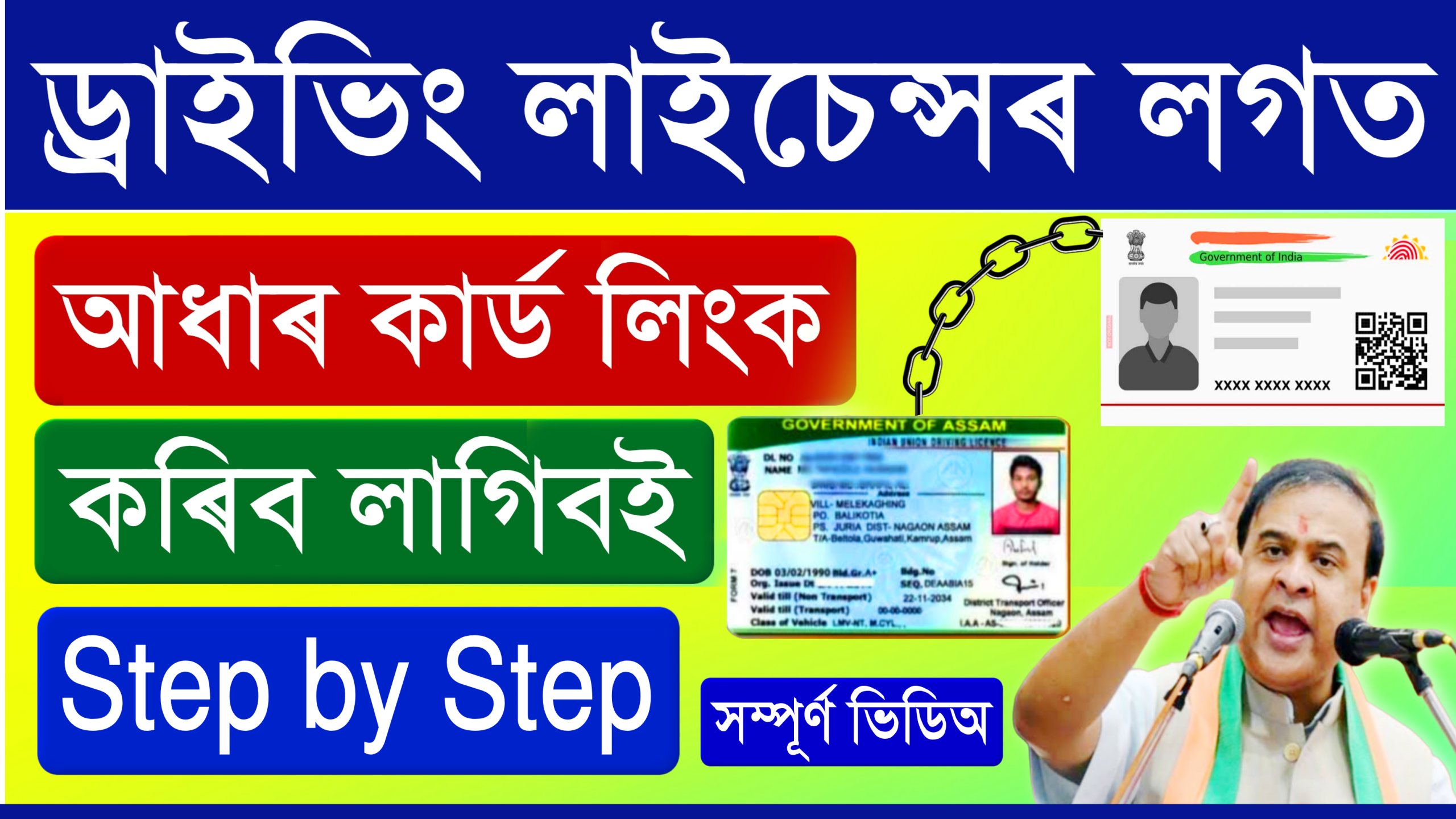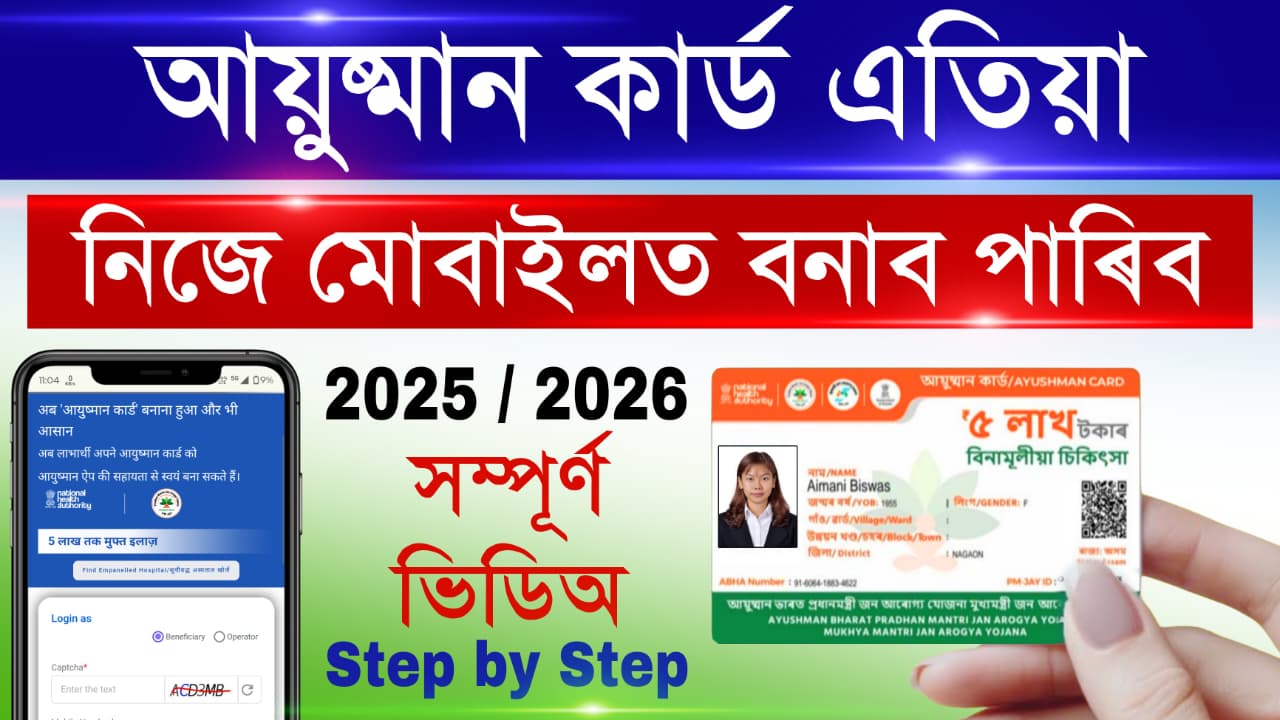PAN Card Update Online in Mobile

How to update your PAN Card online using your mobile phone. Step-by-step guide with documents required, fees, benefits, and for seamless PAN 2.0 Update process.
Permanent Account Number (PAN) is one of the most important identity and financial documents in India. Issued by the Income Tax Department of India, PAN is a 10-digit alphanumeric number used to track financial transactions and regulate tax compliance. Whether you are opening a bank account, making large purchases, filing income tax returns, or applying for loans, a PAN card is mandatory. Now you can easily update your PAN Card details online through mobile phone sitting at home.
Why Should You Update PAN Card Online?
Updating the PAN Card ensures your financial and government records remain authentic. Here are the top reasons:
- Mistakes in name, father’s name, or date of birth.
- Mismatch between Aadhaar and PAN details.
- Change of address or contact details.
- To avoid issues during bank KYC or ITR filing.
In simple words, a minor correction in PAN can save you from future rejections and financial difficulties.
How to Update PAN Card Online in Mobile
Updating your PAN card via mobile phone is easy if you follow step-by-step instructions. You can update PAN from two official portals: NSDL e-Gov (Protean) and UTIITSL (UTI Infrastructure Technology and Services Limited).
Step-by-Step Process for PAN Card Update via Mobile
Here’s the detailed process to update PAN Card using your smartphone:
Visit Official Websites
- Open https://onlineservices.proteantech.in/paam/endUserAddressUpdate.html (Protean e-Gov, earlier known as NSDL).
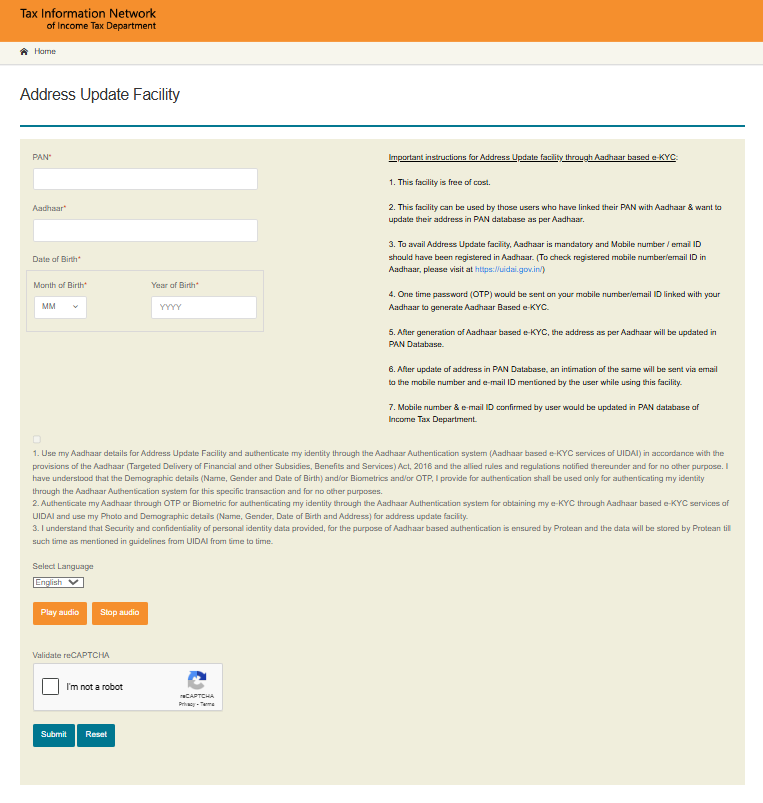
- Open https://www.pan.utiitsl.com/PAN_ONLINE/addresschangeHome.action(UTIITSL website).
Both platforms perform PAN corrections and updates.
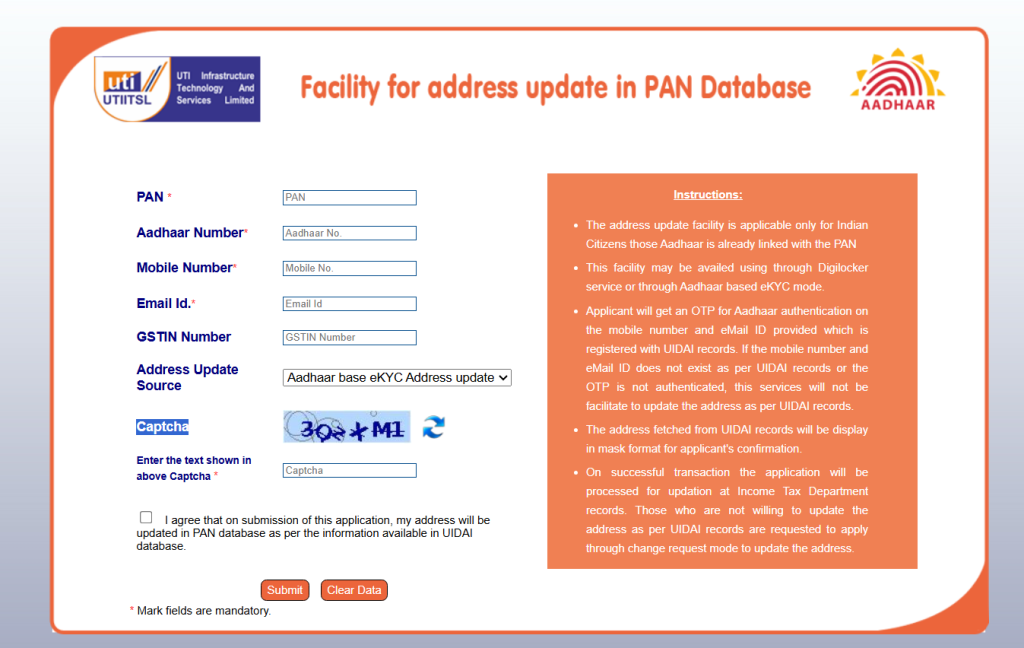
Fill PAN Card Update Application Form
- Enter your 10-digit PAN number.
- Enter Aadhaar Number.
- Enter Mobile Number.
- Enter Email Id.
- Address Update Source : Select Aadhaar based ekyc address update.
- Fill Captcha.
- Agree to terms and conditions checkbox tick mark, And Submit.
Upload Supporting Documents for PAN Card Update
- Proof of Identity (POI): Aadhaar, Passport, Voter ID
- Proof of Address (POA): Aadhaar, Driving License, Electricity Bill
- Proof of Date of Birth (DOB): Birth Certificate, Aadhaar, Passport
PAN Update Document Verification and Submission
- Submit the application form.
- You will receive an Acknowledgement Number for tracking status.
- Use Aadhaar-based e-KYC with e-Sign for instant verification.
PAN Card 2.0 Update Processing
- Processing usually takes 5 – 10 business days, depending on document verification.
- Upon approval, you receive a PAN PDF (e-PAN) via email.
- The physical PAN card with updated details will be delivered via post.
Benefits of Updating PAN Card Online via Mobile
- No need to visit PAN centers physically.
- Quick process with Aadhaar e-KYC and OTP verification.
- Safe, secure, and time-saving.
- PAN updated details are immediately reflected in government records.
Common Problem and Solutions During PAN Card Update
- Mismatch between Aadhaar and PAN details: Ensure both match exactly regarding name, DOB, and gender.
- Photo and Signature Upload Errors: Resize images correctly (Size: 10–200 KB, Format: JPEG).
- Document Rejection: Upload clear, valid copies of documents.
- Double-check spellings carefully.
- Ensure photo/signature meets technical requirements.
- Aadhaar details must match PAN details.
FAQ on PAN Card Update Online in Mobile
Q1. Can I update my PAN card completely online?
Ans: Yes, if your Aadhaar is linked and mobile number is active for OTP-based e-KYC. Otherwise, you must send physical documents.
Q2. Is Aadhaar mandatory for PAN update?
ANS: Yes, Aadhaar is now mandatory for PAN services including Update PAN Card.
Q3. Can I change my photo and signature online on PAN card?
ANS: Yes, while filling the correction form, you can upload your new photo and signature.
Q4.Is PAN update via mobile safe?
ANS: Yes, since NSDL, UTIITSL official and secure portals.
PAN CARD Update Process Video